Courses

Academic year 2024-2025
Fall semester 2024
- 17 September: beginning of courses
- 17 September - 11 October: course registration period
- 20 December: end of courses
Spring semester 2025
- 17 February: beginning of courses
- 17 February - 14 March: course registration period
- 18 - 25 April: Easter break
- 30 May: end of courses
Important information
-
Registrations
- All registrations must be saved on the IS-Academia system, plateform for the official registration.
- Obligation to register at the start of the semester, for each course that students wish to follow, within the deadlines given by the academic calendar.
- Registration for the course is unique, it can only be done once.
- When the course is registered, the exam is automatically registered for the session which immediately follows the end of the course.
- The faculty secretariat does not confirm registrations. The Sitel emails are authoritative for the status of exam registrations.
-
Prerequisites
Some courses require prerequisites. Find out more by consulting the course descriptions.
-
Thesis / internship
- You must register for the course and the evaluation within the session for which you wish to validate your credits.
- August-September session: registration is not possible via IS-Academia. Ask for registration via email to secretariat.seco@unine.ch.
-
Outside of study plan courses
- Registration is not possible via IS-Academia.
- To register for the course, send an email to secretariat.seco@unine.ch, enclosing an email from the programme leader or the student advisor authorising you to take the course.
-
Outside of faculty courses
- No automatic registration for the exam is made for courses outside the faculty.
- Registrations made outside the faculty must be made by the student him/herself, respecting the instructions and deadlines of the faculty providing the teaching.
-
Course "Computational Thinking"
- This course is given the week before the start of the spring semester.
- Students must register in IS-Academia after taking the course, during the course registration period of the spring semester.
-
BA -> MA: which courses to choose
- Select one of our Master programmes, and find our recommended third-year Bachelor courses.
- This guide will help you plan your final year of Bachelor studies to ensure a smooth transition to the Master programme of your choice.
- See the guide.
Contact
Secretariat
Faculty of Economics and Business
Office B29
Av. du 1er-Mars 26
Tel. +41 32 718 1500
Student advisement
Faculty of Economics and Business
Office C48
Tel. +41 32 718 1403
Last minute
Important documents
Academic tools
See all the tools (Academia, IS-Academia, descriptifs des cours, Moodle, Pidex, Pidho, Pidhox, Webmail)
Reading week
- 4 - 8 November 2024
- More details: see the Study plans